Create a receipt note
Receipt Note is used to record the stock received from the parties. To create a receipt note, make sure the inventory management add-on is enabled. If not, enable inventory management first and then proceed with the following steps:
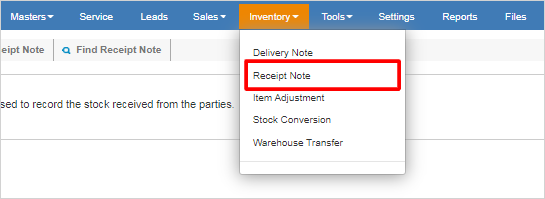
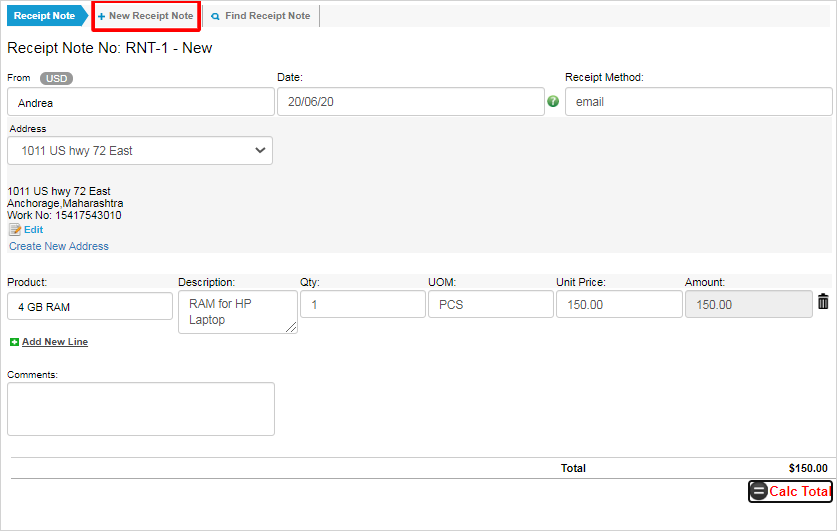
1. Click Inventory from the main menu, and choose the Receipt Note.
2. Click the + New Receipt Note from the links available.
3. Type in the customer name in the From field and choose the person.
4. Add the necessary details to the form.
5. Finally, click the Save button to save the details.